UPDATE: It should be noted that since the release of Ubuntu 11+, these instructions only pertain to those using the GNOME interface and not the wannabe Apple, God-awful Unity interface. GNOME can be used for 11+ by selecting Classic Ubuntu as your start-up option at the log-in screen,
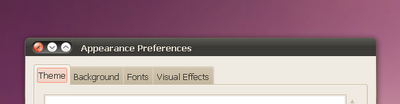
Ubuntu for some reason positions window buttons aligned to the left. Not really sure why...maybe Linus Torvalds is left-handed? Anyway, if you want to change this to a more conducive order for former MS Windows users.
Open a Terminal under
Applications > Accessories > Terminal
At the terminal line, type:
[login name]@[PC name]:~$ gconf-editor
This will open the Configuration Editor
Now open the folder directories for apps > meatcity > general
This will open the settings window on the right. Right-click on the button_layout line and select Edit Key...
Change the existing key to menu:minimize,maximize,close
Change the existing key to menu:minimize,maximize,close
Save and Exit and your buttons should now be aligned like a traditional Windows environment. Enjoy!

No comments:
Post a Comment